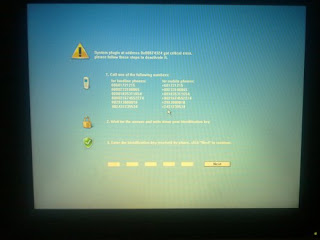 Symptoms
Symptoms- Your PC turns off unexpectedly.
- When it restarts, you are presented with a black screen with a minimized window.
- If you open that window, wou will see a (false) system message associated with the code 0x00874324 ("System Plugin At Address 0x00874324 Got Critical Error Plese Follow These Steps To Deactivate It"), a series of telephone numbers and a place to write an unlock key. Please do not call any of that numbers and calm down!
Instructions
- Restart your PC and DO NOT maximize that activation screen. Let it minimized.
- Press Ctrl+Alt+Del repeatedly until you get a Task Manager window (maybe behind the blue screen).
- Finish a "svchost.exe" process which has a strange description (only that one!!!).
- From the Task manager, execute "explorer". Windows will now open.
- Then restore your system to two days before.
- Solved!
This is a "Ransom Trojan" virus.
More information:

